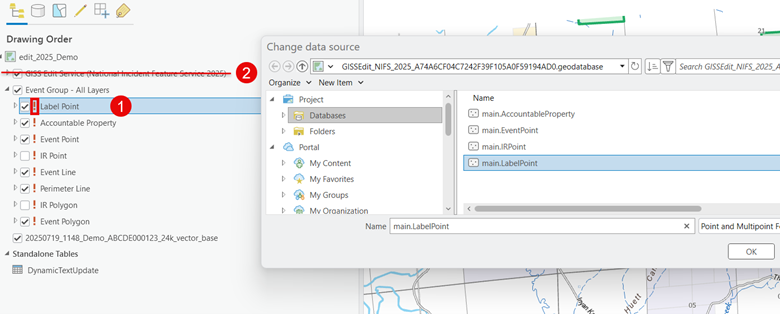For a refresher on layer files, please see the GIS Concepts Review document.
Repair Event Layers in the Edit Project
Use the Event layers in the edit map instead of the GISS Edit service directly. While the symbols are now the same, several other settings are saved in the layer files that are not available directly from the service, including caching, advanced labeling, and symbol display order. Critically, each layer is set to not cache any data locally in ArcGIS Pro to ensure the data displayed is always up to date.
- Repair the path of the Event Group - All Layers in the Contents pane of the edit map to the newly created Offline Copy in the \incident_data\edit folder (e.g. GISSEdit_NIFS_2025_A74A6C…).
Remove the GISS Edit Service (National Incident Feature Service 2025) group to avoid confusion.
Save the Edit Project. Your Contents pane should resemble the following:
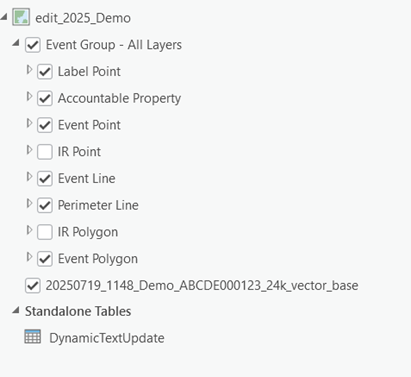
The Event Layer Files that are added to the provided map view of the Pro Project Template aprx can be found in the \tools folder in the GeoOps Incident Directory Structure.
Nearly every map is going to start with the Event Group All Layers YYYY.lyrx file, the primary two types being the Edit Project and Master Projects. The key difference between these two is the database to which the layer file path is repaired.
It is very important to keep these two separate because incident maps should never be created using the Offline Copy and data edits should never be made outside of the Edit Project.
Event Layer File Template Implementation Diagram
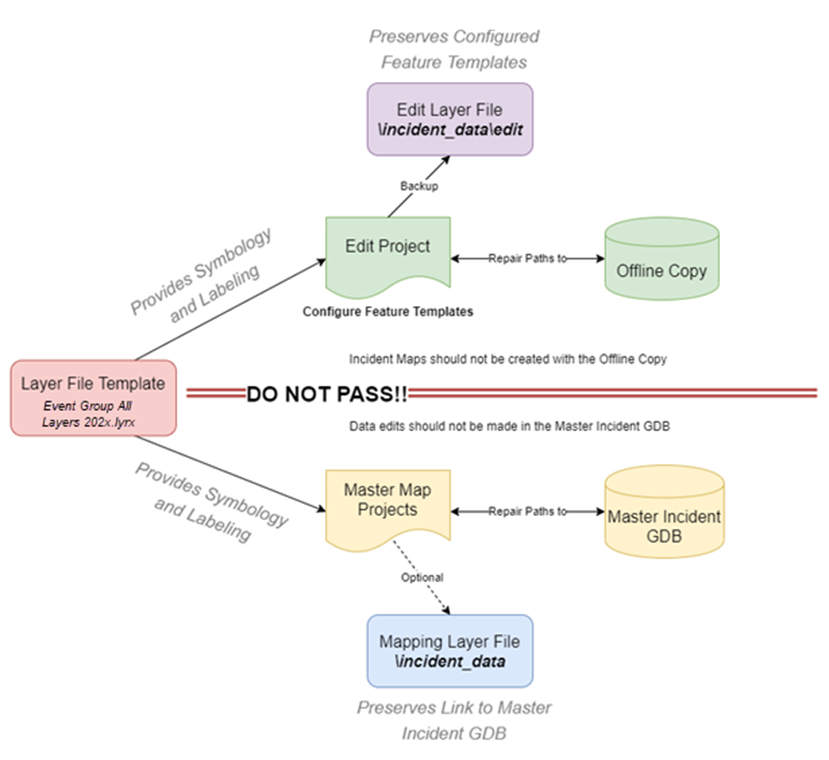
Keeping the Edit Project separate from Master Projects is a crucial component of the GISS Workflow and proper layer file management is essential to this.
A layer file stores symbology, labeling, and Feature Templates and can be used to quickly create projects. Layer files also store files paths and can easily add the wrong data to a project resulting in inaccurate products or wasted time editing the wrong database.
Following best practices will avoid any mishaps, but it is always important to be aware of what data you are working with and how all your databases, maps, projects, local copies, and layer files all fit together.
Event Layer Files in the \tools folder
- Event Group All Layers 202X.lyrx – All NIFS layers with configured Event Point label classes that can be easily converted to annotation.
- Event Group BAM Large Symbols 202X.lyrx – Oversized Point and Line symbols use in Briefing Area Map (BAM). Increase or decrease the size as necessary.
- Event Group IR 202X.lyrx – Print symbology for the IR feature classes.
- Event Group Repair Status 202X.lyrx – Group layer with Accountable Property, Event Point, and Event Line symbolized based on the RepairStatus field. This layer file should be used in conjunction with the Event Group All 2025 layer file to provide a Repair Status “halo” for features.
- Event Group Simplified Web Symbols 202X.lyrx – Simplified symbology.
- Multipage Label Lines 202X.lyrx – ‘Invisible’ Lines with assignment labels (e.g. Div, Branch) used in multipage map projects. Repair to the MultipageLabelLine feature class in the other_incident_data.gdb.
- Structure Triage 202X.lyrx –Structure Triage symbology based on the guidelines in the Incident Response Pocket Guide page 14+15. Alternate Triage categories for California’s FIRESCOPE are included in the data but not provided as a layer file.